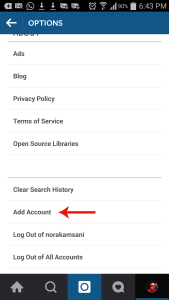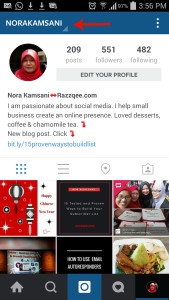A piece of great news today especially to you, who has multiple Instagram accounts.
Starting this week, you can now add multiple Instagram accounts on your phone. Not only that, you will be able to switch easily between the Instagram accounts without having to log out and log back in again. You can add a maximum of 5 accounts.
How do I add an account?
You can add an account in three easy steps.
- Go to your profile and tap
 or
or  in the top right
in the top right - Scroll down and tap Add Account
Time for you to give a try. Hope this has been helpful.
Find it useful, share so others will benefit too 🙂
Need to talk ? Drop me a message at Hello@Razzqee